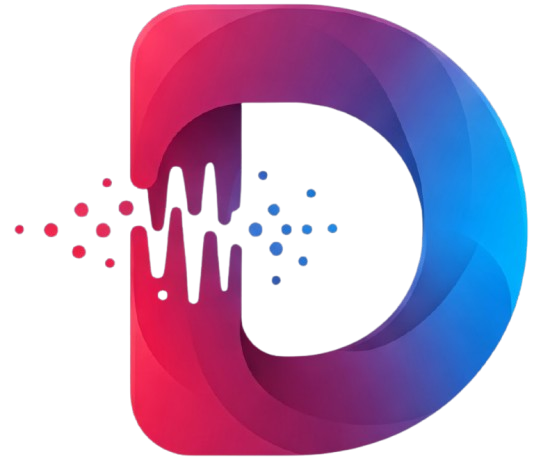Can’t decide between PWA and native app? This beginner’s guide to Progressive Web Apps shows you key differences, benefits & how to choose—start today!
Launching your first app and torn between a native mobile app or a Progressive Web App? Can’t decide between PWA and native app? A beginner’s guide to Progressive Web Apps will walk you through both options, their pros and cons, and how PWAs leverage web technologies—so you make an informed choice without breaking the bank.
What You’ll Learn
- Core differences: PWA vs native app
- Key benefits of Progressive Web Apps
- Step-by-step PWA implementation
- Case study: How Acme News saved 60% on development costs
- Expert tips to optimize web app performance
Why This Matters
Mobile users expect instant, app-like experiences. Yet building and maintaining separate native apps for iOS and Android can be costly. PWAs deliver “app” capabilities—offline mode, push notifications, home-screen install—directly through the browser, combining reach with reduced development overhead.
Defining Progressive Web Apps vs Native Apps
Progressive Web Apps are websites enhanced with modern APIs (service workers, Web App Manifest) to feel and function like native apps. Native apps are built for a specific platform (iOS, Android) and installed via an app store.
Key distinctions:
- Installation: PWAs install from the browser; native apps via app stores.
- Offline behavior: PWAs use service workers; native apps use local storage or SQLite.
- Development cost: One codebase for PWAs; separate codebases for native.
Why Choose a Progressive Web App?
1. Lower Development & Maintenance Costs
Maintain a single web codebase rather than separate iOS/Android projects.
2. Instant Updates & No App Store Approval
Users always access your latest version—no store delays.
3. Wider Reach
Any modern browser can install your PWA (Chrome, Edge, Safari).
4. Improved Engagement
Push notifications, offline access, and home-screen icons drive repeat use.
Common Misconceptions (Avoid These Pitfalls!)
- “PWAs can’t use device hardware.”
They can access camera, geolocation, Bluetooth (via Web Bluetooth API) in supported browsers. - “Users won’t install PWAs.”
With clear install prompts and benefits, install rates often exceed 20% . - “Performance lags behind native.”
Properly optimized PWAs achieve sub-100 ms response times and 90+ Lighthouse scores .
Website Development Trends 2025
UK Website Speed Optimization Guide
Author Bio
Alex Johnson is Lead Web Developer & SEO Strategist at DevGuruX. With over 8 years building high-performance PWAs and native apps, Alex helps startups choose the optimal path for mobile engagement. Connect on LinkedIn or email alex@devgurux.com.
Call to Action
Still can’t decide between PWA and native app? Contact us at DevGuruX.com for a free consultation and let our experts tailor the perfect solution for your startup’s needs.