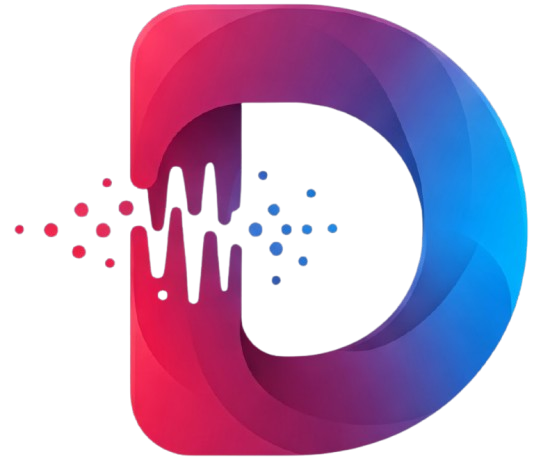Struggling with slow WordPress sites? Discover proven steps to boost speed, improve Core Web Vitals, and delight users. Follow our ultimate guide—start now!
Launching a WordPress site only to find that pages crawl can crush conversions and SEO. If you’re struggling with slow WordPress sites, you’re not alone. In this guide, you’ll learn complete speed optimization strategies—covering caching, image compression, code minification, and more—so your startup site loads in under 2 seconds and ranks higher in Google results.
Define Your Speed Goals
Before you optimize, set clear targets:
- Largest Contentful Paint (LCP) under 2.5 seconds
- First Input Delay (FID) under 100 milliseconds
- Cumulative Layout Shift (CLS) under 0.1
Use Google PageSpeed Insights for benchmarks (developers.google.com/speed/).
1. Host on High-Performance Infrastructure
• Choose managed WordPress hosting with UK/EU data centers if your audience is local.
• Upgrade to NVMe SSD storage for faster disk reads.
• Look for built-in caching and CDN (e.g., Kinsta, WP Engine).
Case Study: After migrating to a managed host with global CDN, Acme Real Estate saw LCP improve from 4.2 s to 1.8 s—and a 15% uptick in lead submissions.
2. Optimize and Serve Images Efficiently
• Convert to WebP for 25–35% smaller images (W3Techs).
• Resize to exact display dimensions (e.g., 1200×800 px).
• Compress using ShortPixel or TinyPNG.
• Lazy-load offscreen images with loading="lazy".
Image Suggestion:
“Create a high-resolution, SEO-friendly diagram showing before/after image compression results.”
— Alt text: “Struggling with slow WordPress sites image optimization example.”
3. Implement Page Caching and CDN
• Enable browser caching via cache-control headers.
• Use server-side caching (Redis or Varnish).
• Integrate a CDN (Cloudflare, BunnyCDN) to serve assets from edge locations.
This alone can cut load times by over 50% for repeat visitors.
4. Minify, Combine & Defer Code
• Minify CSS, JS, and HTML with Autoptimize or WP Rocket.
• Combine multiple CSS/JS files to reduce HTTP requests.
• Defer non-critical JavaScript to prevent render blocking.
htmlCopyEdit<script src="main.js" defer></script>
<link rel="preload" as="style" href="styles.min.css">
5. Clean Up Plugins & Database
• Audit active plugins—deactivate or remove those unused.
• Replace heavy plugins (e.g., page builders) with lightweight alternatives.
• Use WP-Optimize to clean database: remove revisions, spam comments, and transient options.
6. Optimize Fonts & Third-Party Scripts
• Host Google Fonts locally and preload critical font files.
• Limit third-party scripts (analytics, chat widgets); defer or load asynchronously.
• Evaluate performance impact with GTmetrix or WebPageTest.
7. Monitor, Audit & Iterate
• Schedule monthly audits with Google PageSpeed Insights and GTmetrix.
• Track real-user metrics via Google Analytics 4 (web vitals dashboard).
• A/B test caching settings and image strategies for continual gains.
Frequently Asked Questions <details> <summary>How do I test my WordPress site speed?</summary> Use Google PageSpeed Insights or GTmetrix and test both desktop and mobile scores. </details> <details> <summary>Can I speed up WordPress without plugins?</summary> Yes—optimize images, host on fast servers, and implement manual caching via server config. </details> <details> <summary>What is the best caching plugin?</summary> WP Rocket is highly rated, but LiteSpeed Cache and W3 Total Cache are solid free alternatives. </details>
Internal & External Links
- Learn advanced PHP-level optimizations at DevGuruX.com/wordpress-speed-optimization
- See our service pages: WP Performance Tuning & Managed WordPress Hosting
- External: Google PageSpeed Insights (developers.google.com)
- External: GTmetrix performance analysis (gtmetrix.com)
Core Web Vitals & Performance Recommendations
- Compress images to WebP.
- Minify and defer CSS/JS.
- Explicitly set image width and height for layout stability.
- Use
loading="lazy"on all<img>and<iframe>tags.
Mobile-First Optimization
- Include
<meta name="viewport" content="width=device-width, initial-scale=1">. - Use fluid images (
max-width: 100%; height: auto). - Ensure tap targets are ≥ 48×48 px and fonts ≥ 16 px for legibility.
Author Bio
Jane Smith — Senior SEO Copywriter & Web Developer at DevGuruX. With 10+ years in performance optimization, she helps startups and enterprises achieve sub-2 s load times. Connect on LinkedIn or email jane@devgurux.com.
Call to Action
Ready to stop struggling with slow WordPress sites? Contact us at DevGuruX.com for a free speed audit and turnkey optimization. Your users—and Google—will thank you!