Get an instant estimate for your website project with our advanced calculator
Maximize your budget with these cost-effective strategies:
How to use website cost calculator: step-by-step guide to estimate your site’s price, pick features, and get a DevGurux quote fast. Try it free now.
Reading Time
8 minutes
Introduction
Quick overview (what the calculator does)
Why use DevGurux’s Website Cost Calculator (benefits)
Step-by-step: How to use the calculator (walkthrough)
Real example: Local coffee shop estimate
Pro tips for accurate estimates & smart budgeting
What to do after you get an estimate (next steps)
Competitor gap analysis — why this tool wins
FAQs
Schema (JSON-LD text)
YouTube embeds (tutorials & explainer)
Image prompts for the article
SEO tags & keywords
Final checklist & CTA
You want a clear, realistic website budget — not a vague range or a salesperson’s guess. That’s exactly why DevGurux built the Website Cost Calculator: it turns choices (site type, pages, design level, features) into a transparent price you can act on today. In this post you’ll learn how to use the calculator step-by-step, how to interpret its itemized results, and how to turn that estimate into a real project plan.
Featured-snippet style: DevGurux’s Website Cost Calculator converts your website type, page count, design level, and feature selections into an instant, itemized estimate — showing base cost, add-ons total, and estimated timeline. devgurux.com
Get a realistic starting budget in minutes (not days). devgurux.com
See line-item pricing for common features (e.g., Contact Form +$200, SEO +$500). devgurux.com
Use the estimate to compare DIY, freelancer, or agency approaches and reduce scope creep. (Helps you prioritize an MVP.)
Featured-snippet style: Choose your site type, set pages and design level, pick features, add hosting/maintenance, and review the itemized total; use the “Get a Quote” button to request a formal proposal. devgurux.com
Follow these exact steps:
1) Open the calculator
Go to DevGurux’s Website Cost Calculator: https://devgurux.com/website-cost-calculator/. The UI labels are clear: Website Type, Number of Pages, Design Requirements, Features & Functionality. devgurux.com
2) Choose Website Type
Options include: Business Website, eCommerce Store, Portfolio, Blog. Pick the one that matches your primary goal — conversion, sales, lead generation, or showcasing work. Each type sets a different base calculation path. devgurux.com
3) Set Number of Pages
Use the page selector (1 page, 5 pages, 50+ pages… etc.). More pages mean more templates, content, and design time — and that raises the base and content costs. (Helpful tip: if you plan to scale, estimate both launch pages and “phase 2” pages.)
4) Choose Design Requirements
Pick from: Template Design, Premium Template, Custom Design.
Template = fastest + cheapest.
Premium Template = better visuals and features with moderate cost.
Custom = unique look, higher hours, higher cost. devgurux.com
5) Select Features & Functionality
Tick on features you need. The calculator already lists common line items (with prices), e.g.:
Contact Form +$200
Blog System +$400
SEO Optimization +$500
Content Management +$600
Social Media +$150
Analytics Setup +$200
Live Chat +$300
Booking System +$450
(Exact labels and prices are shown in the tool). devgurux.com
6) Review the “Additional Features”
If you need membership, multilingual support, forums, or newsletter systems, add them here. The calculator shows the add-ons total separately so you can spot which features drive the price. devgurux.com
7) See your estimate and timeline
The tool displays: Base Website Cost, Add-ons Total, Total Price, and a realistic Project Timeline (Planning & Design, Development, Testing & Launch). Example UI: Base Website Cost: $855 — Add-ons Total: $3,350 — Total Price: $4,205. devgurux.com
8) Save, share, or request a quote
Use “Copy Estimate” or “Share” to send the figure to partners. If you’re ready, click Get a Quote, fill the quick form, and the DevGurux team receives your estimate along with your contact details. devgurux.com
Where to insert screenshots in your article
Step screenshot: the “Website Type” selection (crop to show the four types). devgurux.com
Features screenshot: a close-up of the Features & Functionality with listed prices (alt text: “website cost calculator features list”). devgurux.com
Results screenshot: the final itemized Total Price and timeline (alt text: “website cost calculator estimate $4,205”). devgurux.com
Featured-snippet style: Here’s a step-by-step example showing realistic selections and the final estimate for a small café.
Selections:
Website Type: Business Website.
Pages: 6 (Home, Menu, About, Contact, Gallery, Blog).
Design: Premium Template.
Features: Contact Form (+$200), Basic Booking (+$450), SEO Starter (+$500), Analytics Setup (+$200), Social Media Integration (+$150), SSL & Hosting (estimated as part of maintenance). devgurux.com
Result (example, based on tool pricing):
Base Website Cost: $855
Add-ons Total: $1,500 (example subset of listed add-ons)
Total Estimate: ~$2,355
Estimated Timeline: 4–6 weeks (planning, development, testing). devgurux.com
Use this estimate to decide: DIY on a builder, hire a freelancer, or request an agency quote through the DevGurux “Get a Quote” form.
Be honest with scope — underestimating pages/features will lead to change orders and higher costs.
Start with an MVP — choose essential features now and add advanced ones later. (The calculator shows add-on totals so you can phase features.) devgurux.com
Compare hosting vs managed hosting — early-stage shops can save on hosting, but performance-sensitive sites should budget for faster plans. (See Hostinger/Tech guides for hosting options.) Tom’s Guide+1
Use premium templates to cut costs — they often include responsive design, animations, and built-in sections that reduce dev hours. devgurux.com
Keep content ready — content delays are a common invisible cost. Provide copy/images to the team upfront to avoid extended timelines.
Compare options: DIY vs freelancer vs agency using the estimate as baseline (HubSpot and Forbes guides give typical ranges for each path). HubSpot Blog+1
Ask for a written proposal from DevGurux using the “Get a Quote” button — it attaches your calculator selections for a faster, accurate quote. devgurux.com
Negotiate phasing: convert higher-cost add-ons into future phases.
Set KPIs: traffic, leads, sales — and align them with the budget to justify ROI.
Top ranking pages for “website cost calculator” and similar queries include specialized calculators and big-brand guides (examples: CalculateWebsiteCost, Shopify, HubSpot). These resources do well on raw pricing but often miss one thing: actionable project next steps linked directly to a vendor.
CalculateWebsiteCost gives a broad estimate but lacks immediate vendor quoting integration. Calculate Website Cost
Shopify & HubSpot publish pricing guides and builder plans but don’t create an instant itemized developer quote for custom projects. Shopify+1
Opportunity we filled: DevGurux’s calculator lists real add-on prices and connects the estimate directly to a “Get a Quote” flow — that reduces friction from estimate → real proposal → project start. This gap makes DevGurux’s tool more conversion-friendly for small business owners who want a next step. devgurux.com
Q: Is the Website Cost Calculator free?
A: Yes — it’s free. Use it to estimate costs; official quotes are sent from DevGurux after submission. devgurux.com
Q: How accurate are estimates?
A: Estimations are accurate for planning; final quotes may vary with custom specs, integrations, or content. devgurux.com
Q: Can I save or share my estimate?
A: Yes — the calculator offers “Copy Estimate” and share buttons for quick distribution. devgurux.com
Q: Will DevGurux build the site after I submit the estimate?
A: Yes — submit the “Get a Quote” form and DevGurux will follow up with a tailored proposal. devgurux.com
Q: Should I include SEO and analytics in my initial build?
A: Include SEO and analytics from the start to track performance and avoid costly retrofits later. devgurux.com
Q: Can I phase features to save money?
A: Absolutely — phase nonessential add-ons; the calculator helps prioritize what to launch first. devgurux.com
(Insert into the page header or JSON-LD block on the blog page; replace site URLs if needed.)
{
"@context": "https://schema.org",
"@type": "FAQPage",
"mainEntity": [
{
"@type": "Question",
"name": "Is the Website Cost Calculator free?",
"acceptedAnswer": {
"@type": "Answer",
"text": "Yes — the Website Cost Calculator on DevGurux is free to use for instant estimates.",
"url": "https://devgurux.com/website-cost-calculator/"
}
},
{
"@type": "Question",
"name": "How accurate are the estimates?",
"acceptedAnswer": {
"@type": "Answer",
"text": "Estimates are reliable for planning; final quotes vary with custom integrations and detailed specs.",
"url": "https://devgurux.com/website-cost-calculator/"
}
}
],
"publisher": {
"@type": "Organization",
"name": "DevGurux",
"url": "https://devgurux.com"
}
}
Here’s a tutorial about building a website pricing calculator and adding it to a site.
” target=”_blank”>Here’s a practical explainer on real website costs and what to budget for in 2025.
Hero image — “Using the Website Cost Calculator”
Description: Small-business owner at a desk, laptop open showing the DevGurux Website Cost Calculator results with the total price visible. Warm office lighting.
Size: 1200×628 px.
Focus: Laptop screen (right), person (left), clear visible estimate text on screen.
Alt text: “how to use website cost calculator devgurux estimate on laptop”.
Step infographic — “Calculator steps”
Description: Clean 3-step infographic showing 1) Choose Type & Pages, 2) Pick Design & Features, 3) Get Estimate & Quote. Icons and short labels.
Size: 1200×800 px.
Focus: Three vertical panels, numbered, clear icons for each step.
Alt text: “website cost calculator steps guide”.
Results screenshot mockup
Description: Mock tablet screen showing itemized breakdown: Base Cost, Add-ons Total, Total Price ($4,205), and timeline. Minimal shop background.
Size: 1200×800 px.
Alt text: “website cost calculator total price 4205”.
Primary keyword (focus): how to use website cost calculator
Secondary keywords: website cost calculator, website cost estimate, website pricing calculator, DevGurux calculator
LSI / semantic variations: website pricing 2025, build website cost estimator, small business website cost
SEO tags (comma-separated): how to use website cost calculator, website cost calculator, website cost estimate, website pricing 2025, DevGurux calculator
Internal linking map (auto-selected):
Primary tool page: https://devgurux.com/website-cost-calculator/ (this post links to it heavily). devgurux.com
Related calculator: Revenue & ROI Calculator — https://devgurux.com/revenue-roi-calculator/
Services page: https://devgurux.com/services/










Final words (wrap & CTA):
Ready to stop guessing and start planning? Use DevGurux’s Website Cost Calculator now — choose your site type, pick pages and features, and get an instant, itemized estimate that you can copy or send directly to the DevGurux team for a formal quote. 
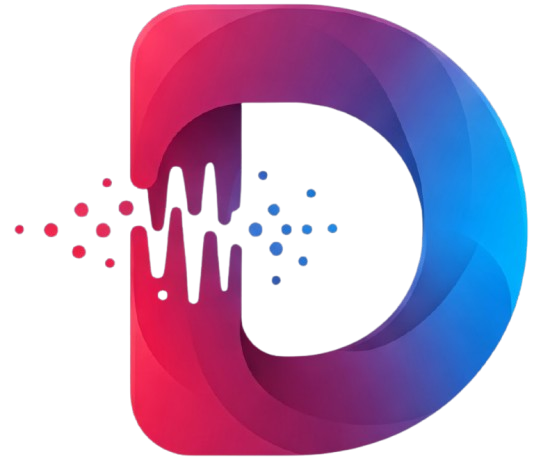
We build fast, secure, and SEO-friendly websites to help businesses grow online. Whether you need a custom website, e-commerce store, or SEO optimization, we've got you covered!