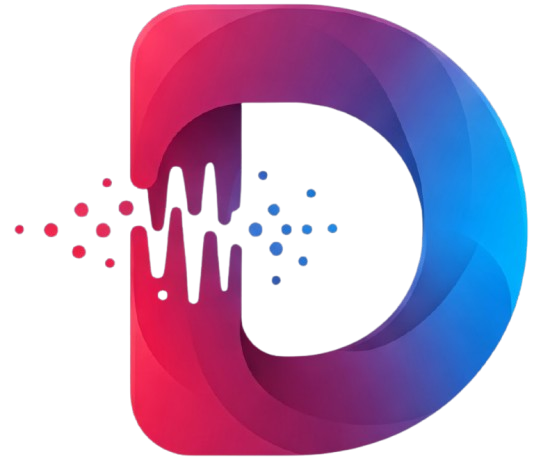Worried about GDPR on your WordPress site? Discover a step-by-step compliance checklist to ensure your website meets 2025 regulations. Stay secure and avoid hefty fines.
Introduction
If you’re concerned about GDPR compliance for your WordPress site, you’re not alone. With data privacy regulations tightening in 2025, ensuring your website adheres to the General Data Protection Regulation (GDPR) is crucial. Non-compliance can lead to significant fines and damage to your brand’s reputation. This comprehensive guide provides a step-by-step checklist to help you navigate GDPR requirements effectively.
1. Understand What Data You Collect
Begin by auditing your website to identify all personal data collected, such as names, email addresses, IP addresses, and cookies. Document the purpose of data collection, storage duration, and access permissions. This inventory is essential for transparency and accountability.MalCare+2WP Upgrader+2Wordpress Membership Plugin – ARMember+2GDPR.eu
2. Update Your Privacy Policy
Your privacy policy should clearly explain what data you collect, why you collect it, how it’s used, and how users can exercise their rights. Ensure it’s easily accessible and written in plain language. Regularly review and update the policy to reflect any changes in data processing activities.WP Upgrader+1WordPress.com+1
3. Implement Cookie Consent Mechanisms
Use GDPR-compliant plugins to manage cookie consent. These tools should allow users to accept or reject cookies and provide detailed information about the types of cookies used. Ensure that no non-essential cookies are set before obtaining user consent.Kinsta®+9MalCare+9Reddit+9WP Upgrader+3Clym+3Freshy — Beautiful WordPress web design+3
4. Enable User Data Access and Deletion
Provide users with the ability to access, correct, or delete their personal data. Implement features that allow users to submit data requests easily. Ensure these requests are handled promptly and in accordance with GDPR timelines.https://secureprivacy.ai/+7Smackcoders Inc+7WordPress.com+7GDPR.eu+2WP Upgrader+2https://secureprivacy.ai/+2
5. Secure Your Website
Implement robust security measures to protect personal data. Use SSL certificates to encrypt data transmission, keep WordPress and all plugins/themes updated, and regularly back up your website. Consider using security plugins to monitor and protect against threats.GDPR.eu+2MalCare+2WP Upgrader+2
6. Review Third-Party Services
Assess all third-party services and plugins used on your website to ensure they are GDPR-compliant. This includes analytics tools, email marketing services, and payment processors. Ensure data processing agreements are in place with these providers.MalCareGDPR.eu+1Hostinger+1
7. Appoint a Data Protection Officer (DPO) if Necessary
If your organization processes large amounts of personal data or sensitive data, appointing a DPO may be required. The DPO will oversee data protection strategies and ensure compliance with GDPR requirements.GDPR.eu
Conclusion
Ensuring GDPR compliance for your WordPress site is not just about avoiding fines; it’s about building trust with your users. By following this checklist, you can demonstrate your commitment to data privacy and protect your organization from potential legal issues.Clym+1Wordpress Membership Plugin – ARMember+1
Call to Action: Ready to build your WordPress site? Contact us at devgurux.com for expert assistance.